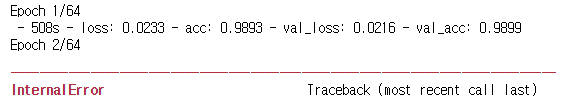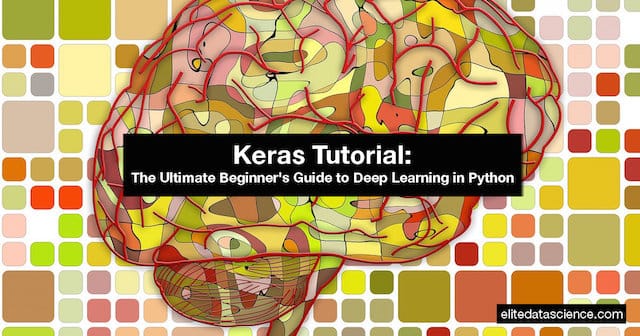The Keras Python library makes creating deep learning models fast and easy.
The sequential API allows you to create models layer-by-layer for most problems. It is limited in that it does not allow you to create models that share layers or have multiple inputs or outputs.
The functional API in Keras is an alternate way of creating models that offers a lot more flexibility, including creating more complex models.
In this tutorial, you will discover how to use the more flexible functional API in Keras to define deep learning models.
After completing this tutorial, you will know:
- The difference between the Sequential and Functional APIs.
- How to define simple Multilayer Perceptron, Convolutional Neural Network, and Recurrent Neural Network models using the functional API.
- How to define more complex models with shared layers and multiple inputs and outputs.
Let’s get started.
Tutorial Overview
This tutorial is divided into 6 parts; they are:
- Keras Sequential Models
- Keras Functional Models
- Standard Network Models
- Shared Layers Model
- Multiple Input and Output Models
- Best Practices
1. Keras Sequential Models
As a review, Keras provides a Sequential model API.
This is a way of creating deep learning models where an instance of the Sequential class is created and model layers are created and added to it.
For example, the layers can be defined and passed to the Sequential as an array:
|
|
from keras.models import Sequential
from keras.layers import Dense
model = Sequential([Dense(2, input_dim=1), Dense(1)]) |
Layers can also be added piecewise:
|
|
from keras.models import Sequential
from keras.layers import Dense
model = Sequential()
model.add(Dense(2, input_dim=1))
model.add(Dense(1)) |
The Sequential model API is great for developing deep learning models in most situations, but it also has some limitations.
For example, it is not straightforward to define models that may have multiple different input sources, produce multiple output destinations or models that re-use layers.
2. Keras Functional Models
The Keras functional API provides a more flexible way for defining models.
It specifically allows you to define multiple input or output models as well as models that share layers. More than that, it allows you to define ad hoc acyclic network graphs.
Models are defined by creating instances of layers and connecting them directly to each other in pairs, then defining a Model that specifies the layers to act as the input and output to the model.
Let’s look at the three unique aspects of Keras functional API in turn:
1. Defining Input
Unlike the Sequential model, you must create and define a standalone Input layer that specifies the shape of input data.
The input layer takes a shape argument that is a tuple that indicates the dimensionality of the input data.
When input data is one-dimensional, such as for a multilayer Perceptron, the shape must explicitly leave room for the shape of the mini-batch size used when splitting the data when training the network. Therefore, the shape tuple is always defined with a hanging last dimension (2,), for example:
|
|
from keras.layers import Input
visible = Input(shape=(2,)) |
2. Connecting Layers
The layers in the model are connected pairwise.
This is done by specifying where the input comes from when defining each new layer. A bracket notation is used, such that after the layer is created, the layer from which the input to the current layer comes from is specified.
Let’s make this clear with a short example. We can create the input layer as above, then create a hidden layer as a Dense that receives input only from the input layer.
|
|
from keras.layers import Input
from keras.layers import Dense
visible = Input(shape=(2,))
hidden = Dense(2)(visible) |
Note the (visible) after the creation of the Dense layer that connects the input layer output as the input to the dense hidden layer.
It is this way of connecting layers piece by piece that gives the functional API its flexibility. For example, you can see how easy it would be to start defining ad hoc graphs of layers.
3. Creating the Model
After creating all of your model layers and connecting them together, you must define the model.
As with the Sequential API, the model is the thing you can summarize, fit, evaluate, and use to make predictions.
Keras provides a Model class that you can use to create a model from your created layers. It requires that you only specify the input and output layers. For example:
|
|
from keras.models import Model
from keras.layers import Input
from keras.layers import Dense
visible = Input(shape=(2,))
hidden = Dense(2)(visible)
model = Model(inputs=visible, outputs=hidden) |
Now that we know all of the key pieces of the Keras functional API, let’s work through defining a suite of different models and build up some practice with it.
Each example is executable and prints the structure and creates a diagram of the graph. I recommend doing this for your own models to make it clear what exactly you have defined.
My hope is that these examples provide templates for you when you want to define your own models using the functional API in the future.
3. Standard Network Models
When getting started with the functional API, it is a good idea to see how some standard neural network models are defined.
In this section, we will look at defining a simple multilayer Perceptron, convolutional neural network, and recurrent neural network.
These examples will provide a foundation for understanding the more elaborate examples later.
Multilayer Perceptron
In this section, we define a multilayer Perceptron model for binary classification.
The model has 10 inputs, 3 hidden layers with 10, 20, and 10 neurons, and an output layer with 1 output. Rectified linear activation functions are used in each hidden layer and a sigmoid activation function is used in the output layer, for binary classification.
1
2
3
4
5
6
7
8
9
10
11
12
13
14
15 |
# Multilayer Perceptron
from keras.utils import plot_model
from keras.models import Model
from keras.layers import Input
from keras.layers import Dense
visible = Input(shape=(10,))
hidden1 = Dense(10, activation='relu')(visible)
hidden2 = Dense(20, activation='relu')(hidden1)
hidden3 = Dense(10, activation='relu')(hidden2)
output = Dense(1, activation='sigmoid')(hidden3)
model = Model(inputs=visible, outputs=output)
# summarize layers
print(model.summary())
# plot graph
plot_model(model, to_file='multilayer_perceptron_graph.png') |
Running the example prints the structure of the network.
1
2
3
4
5
6
7
8
9
10
11
12
13
14
15
16
17 |
_________________________________________________________________
Layer (type) Output Shape Param #
=================================================================
input_1 (InputLayer) (None, 10) 0
_________________________________________________________________
dense_1 (Dense) (None, 10) 110
_________________________________________________________________
dense_2 (Dense) (None, 20) 220
_________________________________________________________________
dense_3 (Dense) (None, 10) 210
_________________________________________________________________
dense_4 (Dense) (None, 1) 11
=================================================================
Total params: 551
Trainable params: 551
Non-trainable params: 0
_________________________________________________________________ |
A plot of the model graph is also created and saved to file.

Multilayer Perceptron Network Graph
Convolutional Neural Network
In this section, we will define a convolutional neural network for image classification.
The model receives black and white 64×64 images as input, then has a sequence of two convolutional and pooling layers as feature extractors, followed by a fully connected layer to interpret the features and an output layer with a sigmoid activation for two-class predictions.
1
2
3
4
5
6
7
8
9
10
11
12
13
14
15
16
17
18
19 |
# Convolutional Neural Network
from keras.utils import plot_model
from keras.models import Model
from keras.layers import Input
from keras.layers import Dense
from keras.layers.convolutional import Conv2D
from keras.layers.pooling import MaxPooling2D
visible = Input(shape=(64,64,1))
conv1 = Conv2D(32, kernel_size=4, activation='relu')(visible)
pool1 = MaxPooling2D(pool_size=(2, 2))(conv1)
conv2 = Conv2D(16, kernel_size=4, activation='relu')(pool1)
pool2 = MaxPooling2D(pool_size=(2, 2))(conv2)
hidden1 = Dense(10, activation='relu')(pool2)
output = Dense(1, activation='sigmoid')(hidden1)
model = Model(inputs=visible, outputs=output)
# summarize layers
print(model.summary())
# plot graph
plot_model(model, to_file='convolutional_neural_network.png') |
Running the example summarizes the model layers.
1
2
3
4
5
6
7
8
9
10
11
12
13
14
15
16
17
18
19
20
21 |
_________________________________________________________________
Layer (type) Output Shape Param #
=================================================================
input_1 (InputLayer) (None, 64, 64, 1) 0
_________________________________________________________________
conv2d_1 (Conv2D) (None, 61, 61, 32) 544
_________________________________________________________________
max_pooling2d_1 (MaxPooling2 (None, 30, 30, 32) 0
_________________________________________________________________
conv2d_2 (Conv2D) (None, 27, 27, 16) 8208
_________________________________________________________________
max_pooling2d_2 (MaxPooling2 (None, 13, 13, 16) 0
_________________________________________________________________
dense_1 (Dense) (None, 13, 13, 10) 170
_________________________________________________________________
dense_2 (Dense) (None, 13, 13, 1) 11
=================================================================
Total params: 8,933
Trainable params: 8,933
Non-trainable params: 0
_________________________________________________________________ |
A plot of the model graph is also created and saved to file.

Convolutional Neural Network Graph
Recurrent Neural Network
In this section, we will define a long short-term memory recurrent neural network for sequence classification.
The model expects 100 time steps of one feature as input. The model has a single LSTM hidden layer to extract features from the sequence, followed by a fully connected layer to interpret the LSTM output, followed by an output layer for making binary predictions.
1
2
3
4
5
6
7
8
9
10
11
12
13
14
15 |
# Recurrent Neural Network
from keras.utils import plot_model
from keras.models import Model
from keras.layers import Input
from keras.layers import Dense
from keras.layers.recurrent import LSTM
visible = Input(shape=(100,1))
hidden1 = LSTM(10)(visible)
hidden2 = Dense(10, activation='relu')(hidden1)
output = Dense(1, activation='sigmoid')(hidden2)
model = Model(inputs=visible, outputs=output)
# summarize layers
print(model.summary())
# plot graph
plot_model(model, to_file='recurrent_neural_network.png') |
Running the example summarizes the model layers.
1
2
3
4
5
6
7
8
9
10
11
12
13
14
15 |
_________________________________________________________________
Layer (type) Output Shape Param #
=================================================================
input_1 (InputLayer) (None, 100, 1) 0
_________________________________________________________________
lstm_1 (LSTM) (None, 10) 480
_________________________________________________________________
dense_1 (Dense) (None, 10) 110
_________________________________________________________________
dense_2 (Dense) (None, 1) 11
=================================================================
Total params: 601
Trainable params: 601
Non-trainable params: 0
_________________________________________________________________ |
A plot of the model graph is also created and saved to file.

Recurrent Neural Network Graph
4. Shared Layers Model
Multiple layers can share the output from one layer.
For example, there may be multiple different feature extraction layers from an input, or multiple layers used to interpret the output from a feature extraction layer.
Let’s look at both of these examples.
Shared Input Layer
In this section, we define multiple convolutional layers with differently sized kernels to interpret an image input.
The model takes black and white images with the size 64×64 pixels. There are two CNN feature extraction submodels that share this input; the first has a kernel size of 4 and the second a kernel size of 8. The outputs from these feature extraction submodels are flattened into vectors and concatenated into one long vector and passed on to a fully connected layer for interpretation before a final output layer makes a binary classification.
1
2
3
4
5
6
7
8
9
10
11
12
13
14
15
16
17
18
19
20
21
22
23
24
25
26
27
28
29
30 |
# Shared Input Layer
from keras.utils import plot_model
from keras.models import Model
from keras.layers import Input
from keras.layers import Dense
from keras.layers import Flatten
from keras.layers.convolutional import Conv2D
from keras.layers.pooling import MaxPooling2D
from keras.layers.merge import concatenate
# input layer
visible = Input(shape=(64,64,1))
# first feature extractor
conv1 = Conv2D(32, kernel_size=4, activation='relu')(visible)
pool1 = MaxPooling2D(pool_size=(2, 2))(conv1)
flat1 = Flatten()(pool1)
# second feature extractor
conv2 = Conv2D(16, kernel_size=8, activation='relu')(visible)
pool2 = MaxPooling2D(pool_size=(2, 2))(conv2)
flat2 = Flatten()(pool2)
# merge feature extractors
merge = concatenate([flat1, flat2])
# interpretation layer
hidden1 = Dense(10, activation='relu')(merge)
# prediction output
output = Dense(1, activation='sigmoid')(hidden1)
model = Model(inputs=visible, outputs=output)
# summarize layers
print(model.summary())
# plot graph
plot_model(model, to_file='shared_input_layer.png') |
Running the example summarizes the model layers.
1
2
3
4
5
6
7
8
9
10
11
12
13
14
15
16
17
18
19
20
21
22
23
24
25
26
27
28 |
____________________________________________________________________________________________________
Layer (type) Output Shape Param # Connected to
====================================================================================================
input_1 (InputLayer) (None, 64, 64, 1) 0
____________________________________________________________________________________________________
conv2d_1 (Conv2D) (None, 61, 61, 32) 544 input_1[0][0]
____________________________________________________________________________________________________
conv2d_2 (Conv2D) (None, 57, 57, 16) 1040 input_1[0][0]
____________________________________________________________________________________________________
max_pooling2d_1 (MaxPooling2D) (None, 30, 30, 32) 0 conv2d_1[0][0]
____________________________________________________________________________________________________
max_pooling2d_2 (MaxPooling2D) (None, 28, 28, 16) 0 conv2d_2[0][0]
____________________________________________________________________________________________________
flatten_1 (Flatten) (None, 28800) 0 max_pooling2d_1[0][0]
____________________________________________________________________________________________________
flatten_2 (Flatten) (None, 12544) 0 max_pooling2d_2[0][0]
____________________________________________________________________________________________________
concatenate_1 (Concatenate) (None, 41344) 0 flatten_1[0][0]
flatten_2[0][0]
____________________________________________________________________________________________________
dense_1 (Dense) (None, 10) 413450 concatenate_1[0][0]
____________________________________________________________________________________________________
dense_2 (Dense) (None, 1) 11 dense_1[0][0]
====================================================================================================
Total params: 415,045
Trainable params: 415,045
Non-trainable params: 0
____________________________________________________________________________________________________ |
A plot of the model graph is also created and saved to file.

Neural Network Graph With Shared Inputs
Shared Feature Extraction Layer
In this section, we will two parallel submodels to interpret the output of an LSTM feature extractor for sequence classification.
The input to the model is 100 time steps of 1 feature. An LSTM layer with 10 memory cells interprets this sequence. The first interpretation model is a shallow single fully connected layer, the second is a deep 3 layer model. The output of both interpretation models are concatenated into one long vector that is passed to the output layer used to make a binary prediction.
1
2
3
4
5
6
7
8
9
10
11
12
13
14
15
16
17
18
19
20
21
22
23
24
25
26 |
# Shared Feature Extraction Layer
from keras.utils import plot_model
from keras.models import Model
from keras.layers import Input
from keras.layers import Dense
from keras.layers.recurrent import LSTM
from keras.layers.merge import concatenate
# define input
visible = Input(shape=(100,1))
# feature extraction
extract1 = LSTM(10)(visible)
# first interpretation model
interp1 = Dense(10, activation='relu')(extract1)
# second interpretation model
interp11 = Dense(10, activation='relu')(extract1)
interp12 = Dense(20, activation='relu')(interp11)
interp13 = Dense(10, activation='relu')(interp12)
# merge interpretation
merge = concatenate([interp1, interp13])
# output
output = Dense(1, activation='sigmoid')(merge)
model = Model(inputs=visible, outputs=output)
# summarize layers
print(model.summary())
# plot graph
plot_model(model, to_file='shared_feature_extractor.png') |
Running the example summarizes the model layers.
1
2
3
4
5
6
7
8
9
10
11
12
13
14
15
16
17
18
19
20
21
22
23
24 |
____________________________________________________________________________________________________
Layer (type) Output Shape Param # Connected to
====================================================================================================
input_1 (InputLayer) (None, 100, 1) 0
____________________________________________________________________________________________________
lstm_1 (LSTM) (None, 10) 480 input_1[0][0]
____________________________________________________________________________________________________
dense_2 (Dense) (None, 10) 110 lstm_1[0][0]
____________________________________________________________________________________________________
dense_3 (Dense) (None, 20) 220 dense_2[0][0]
____________________________________________________________________________________________________
dense_1 (Dense) (None, 10) 110 lstm_1[0][0]
____________________________________________________________________________________________________
dense_4 (Dense) (None, 10) 210 dense_3[0][0]
____________________________________________________________________________________________________
concatenate_1 (Concatenate) (None, 20) 0 dense_1[0][0]
dense_4[0][0]
____________________________________________________________________________________________________
dense_5 (Dense) (None, 1) 21 concatenate_1[0][0]
====================================================================================================
Total params: 1,151
Trainable params: 1,151
Non-trainable params: 0
____________________________________________________________________________________________________ |
A plot of the model graph is also created and saved to file.

Neural Network Graph With Shared Feature Extraction Layer
5. Multiple Input and Output Models
The functional API can also be used to develop more complex models with multiple inputs, possibly with different modalities. It can also be used to develop models that produce multiple outputs.
We will look at examples of each in this section.
Multiple Input Model
We will develop an image classification model that takes two versions of the image as input, each of a different size. Specifically a black and white 64×64 version and a color 32×32 version. Separate feature extraction CNN models operate on each, then the results from both models are concatenated for interpretation and ultimate prediction.
Note that in the creation of the Model() instance, that we define the two input layers as an array. Specifically:
|
|
model = Model(inputs=[visible1, visible2], outputs=output) |
The complete example is listed below.
1
2
3
4
5
6
7
8
9
10
11
12
13
14
15
16
17
18
19
20
21
22
23
24
25
26
27
28
29
30
31
32
33
34 |
# Multiple Inputs
from keras.utils import plot_model
from keras.models import Model
from keras.layers import Input
from keras.layers import Dense
from keras.layers import Flatten
from keras.layers.convolutional import Conv2D
from keras.layers.pooling import MaxPooling2D
from keras.layers.merge import concatenate
# first input model
visible1 = Input(shape=(64,64,1))
conv11 = Conv2D(32, kernel_size=4, activation='relu')(visible1)
pool11 = MaxPooling2D(pool_size=(2, 2))(conv11)
conv12 = Conv2D(16, kernel_size=4, activation='relu')(pool11)
pool12 = MaxPooling2D(pool_size=(2, 2))(conv12)
flat1 = Flatten()(pool12)
# second input model
visible2 = Input(shape=(32,32,3))
conv21 = Conv2D(32, kernel_size=4, activation='relu')(visible2)
pool21 = MaxPooling2D(pool_size=(2, 2))(conv21)
conv22 = Conv2D(16, kernel_size=4, activation='relu')(pool21)
pool22 = MaxPooling2D(pool_size=(2, 2))(conv22)
flat2 = Flatten()(pool22)
# merge input models
merge = concatenate([flat1, flat2])
# interpretation model
hidden1 = Dense(10, activation='relu')(merge)
hidden2 = Dense(10, activation='relu')(hidden1)
output = Dense(1, activation='sigmoid')(hidden2)
model = Model(inputs=[visible1, visible2], outputs=output)
# summarize layers
print(model.summary())
# plot graph
plot_model(model, to_file='multiple_inputs.png') |
Running the example summarizes the model layers.
1
2
3
4
5
6
7
8
9
10
11
12
13
14
15
16
17
18
19
20
21
22
23
24
25
26
27
28
29
30
31
32
33
34
35
36
37
38
39
40 |
____________________________________________________________________________________________________
Layer (type) Output Shape Param # Connected to
====================================================================================================
input_1 (InputLayer) (None, 64, 64, 1) 0
____________________________________________________________________________________________________
input_2 (InputLayer) (None, 32, 32, 3) 0
____________________________________________________________________________________________________
conv2d_1 (Conv2D) (None, 61, 61, 32) 544 input_1[0][0]
____________________________________________________________________________________________________
conv2d_3 (Conv2D) (None, 29, 29, 32) 1568 input_2[0][0]
____________________________________________________________________________________________________
max_pooling2d_1 (MaxPooling2D) (None, 30, 30, 32) 0 conv2d_1[0][0]
____________________________________________________________________________________________________
max_pooling2d_3 (MaxPooling2D) (None, 14, 14, 32) 0 conv2d_3[0][0]
____________________________________________________________________________________________________
conv2d_2 (Conv2D) (None, 27, 27, 16) 8208 max_pooling2d_1[0][0]
____________________________________________________________________________________________________
conv2d_4 (Conv2D) (None, 11, 11, 16) 8208 max_pooling2d_3[0][0]
____________________________________________________________________________________________________
max_pooling2d_2 (MaxPooling2D) (None, 13, 13, 16) 0 conv2d_2[0][0]
____________________________________________________________________________________________________
max_pooling2d_4 (MaxPooling2D) (None, 5, 5, 16) 0 conv2d_4[0][0]
____________________________________________________________________________________________________
flatten_1 (Flatten) (None, 2704) 0 max_pooling2d_2[0][0]
____________________________________________________________________________________________________
flatten_2 (Flatten) (None, 400) 0 max_pooling2d_4[0][0]
____________________________________________________________________________________________________
concatenate_1 (Concatenate) (None, 3104) 0 flatten_1[0][0]
flatten_2[0][0]
____________________________________________________________________________________________________
dense_1 (Dense) (None, 10) 31050 concatenate_1[0][0]
____________________________________________________________________________________________________
dense_2 (Dense) (None, 10) 110 dense_1[0][0]
____________________________________________________________________________________________________
dense_3 (Dense) (None, 1) 11 dense_2[0][0]
====================================================================================================
Total params: 49,699
Trainable params: 49,699
Non-trainable params: 0
____________________________________________________________________________________________________ |
A plot of the model graph is also created and saved to file.

Neural Network Graph With Multiple Inputs
Multiple Output Model
In this section, we will develop a model that makes two different types of predictions. Given an input sequence of 100 time steps of one feature, the model will both classify the sequence and output a new sequence with the same length.
An LSTM layer interprets the input sequence and returns the hidden state for each time step. The first output model creates a stacked LSTM, interprets the features, and makes a binary prediction. The second output model uses the same output layer to make a real-valued prediction for each input time step.
1
2
3
4
5
6
7
8
9
10
11
12
13
14
15
16
17
18
19
20
21
22
23 |
# Multiple Outputs
from keras.utils import plot_model
from keras.models import Model
from keras.layers import Input
from keras.layers import Dense
from keras.layers.recurrent import LSTM
from keras.layers.wrappers import TimeDistributed
# input layer
visible = Input(shape=(100,1))
# feature extraction
extract = LSTM(10, return_sequences=True)(visible)
# classification output
class11 = LSTM(10)(extract)
class12 = Dense(10, activation='relu')(class11)
output1 = Dense(1, activation='sigmoid')(class12)
# sequence output
output2 = TimeDistributed(Dense(1, activation='linear'))(extract)
# output
model = Model(inputs=visible, outputs=[output1, output2])
# summarize layers
print(model.summary())
# plot graph
plot_model(model, to_file='multiple_outputs.png') |
Running the example summarizes the model layers.
1
2
3
4
5
6
7
8
9
10
11
12
13
14
15
16
17
18
19 |
____________________________________________________________________________________________________
Layer (type) Output Shape Param # Connected to
====================================================================================================
input_1 (InputLayer) (None, 100, 1) 0
____________________________________________________________________________________________________
lstm_1 (LSTM) (None, 100, 10) 480 input_1[0][0]
____________________________________________________________________________________________________
lstm_2 (LSTM) (None, 10) 840 lstm_1[0][0]
____________________________________________________________________________________________________
dense_1 (Dense) (None, 10) 110 lstm_2[0][0]
____________________________________________________________________________________________________
dense_2 (Dense) (None, 1) 11 dense_1[0][0]
____________________________________________________________________________________________________
time_distributed_1 (TimeDistribu (None, 100, 1) 11 lstm_1[0][0]
====================================================================================================
Total params: 1,452
Trainable params: 1,452
Non-trainable params: 0
____________________________________________________________________________________________________ |
A plot of the model graph is also created and saved to file.

Neural Network Graph With Multiple Outputs
6. Best Practices
In this section, I want to give you some tips to get the most out of the functional API when you are defining your own models.
- Consistent Variable Names. Use the same variable name for the input (visible) and output layers (output) and perhaps even the hidden layers (hidden1, hidden2). It will help to connect things together correctly.
- Review Layer Summary. Always print the model summary and review the layer outputs to ensure that the model was connected together as you expected.
- Review Graph Plots. Always create a plot of the model graph and review it to ensure that everything was put together as you intended.
- Name the layers. You can assign names to layers that are used when reviewing summaries and plots of the model graph. For example: Dense(1, name=’hidden1′).
- Separate Submodels. Consider separating out the development of submodels and combine the submodels together at the end.
Do you have your own best practice tips when using the functional API?
Let me know in the comments.
Further Reading
This section provides more resources on the topic if you are looking go deeper.
Summary
In this tutorial, you discovered how to use the functional API in Keras for defining simple and complex deep learning models.
Specifically, you learned:
- The difference between the Sequential and Functional APIs.
- How to define simple Multilayer Perceptron, Convolutional Neural Network, and Recurrent Neural Network models using the functional API.
- How to define more complex models with shared layers and multiple inputs and outputs.
Do you have any questions?
Ask your questions in the comments below and I will do my best to answer.