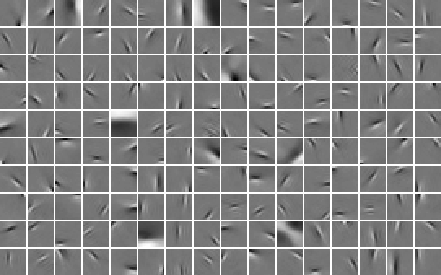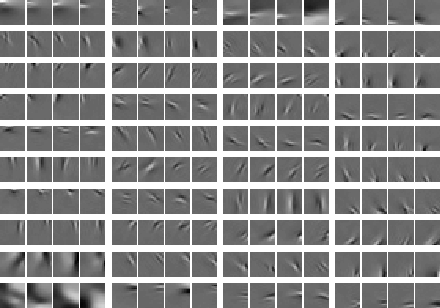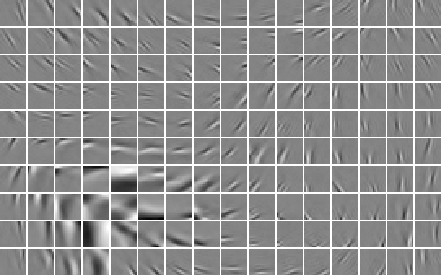Analyzing a Discrete Heart Rate Signal Using Python – Part 3
Analyzing a Discrete Heart Rate Signal Using Python – Part 3

This the third part in a four part series about how to use Python for heart rate analysis. In this part you will learn about how to improve peak detection using a dynamic threshold, signal filtering, and outlier detection.
Important: The code in this tutorial is licensed under the GNU 3.0 open source license and you are free to modify and redistribute the code, given that you give others you share the code with the same right, and cite my name (use citation format below). You are not free to redistribute or modify the tutorial itself in any way. By reading on you agree to these terms. If you disagree, please navigate away from this page.
Citation format
van Gent, P. (2016). Analyzing a Discrete Heart Rate Signal Using Python. A tech blog about fun things with Python and embedded electronics. Retrieved from: http://www.paulvangent.com/2016/03/30/analyzing-a-discrete-heart-rate-signal-using-python-part-3
IE users: I’ve gotten several reports that sometimes the code blocks don’t display correctly or at all on Internet Explorer. Please refresh the page and they should display fine.
- Part 1: Opening the data, detecting the first peaks and calculating the BPM;
- Part 2: Extracting complex measures from the heart rate signal;
- Part 3: Signal filtering, improving detection with a dynamic threshold;
- Part 4: Detecting and rejecting noisy signal parts.
The following tutorial assumes basic knowledge of the Python programming language, FIR-filters andfast fourier transform methods. The tutorial should be suitable for those with most levels of Python skill. It is divided into separate parts so that you can easily skip over those parts you understand anyway. The data was collected with a simple data logger based on an ATTiny45, as described in another post.
All data in this tutorial is recorded with the Pulse Sensor, which I’ve found to be a great little device to easily log heart rate data from the fingertips. I have used it / am using it for research with video games, driving simulators and on-road experiments with car drivers.
Some Theory and Background
So far we’ve been over how to analyze a heart rate signal and extract the most widely used time domain and frequency domain measures from it. However, the signal we used was ideal. Now consider this signal:

A challenge! This is the other extreme of the signal qualities you will run into. To be honest I cheated and generated this signal by measuring while I was attaching the sensor to my finger (between 0 and about 4000). Immediately after this the blood vessels in the finger need to adapt to being compressed by the sensor (at about 4000-5000), after which the signal becomes stable. At about 7500, 9000 and 12000 I forcefully moved the sensor over my finger to create extra noise. I was surprised at how well the sensor suppresses noise by itself, so well done guys at pulsesensor.com.
Although this signal is manually ‘destroyed’ at points, in practice it can will happen that parts of your data contain noise or artefacts. The sensor might move which creates noise, it might not be correctly attached or become detached during the measurement, the participant might sneeze, move, or any other noise inducing factor might interfere.
We will see how to deal with this in a few stages:
- Getting started, evaluate the result of passing this signal to our algorithm from part two;
- Careful: Sampling Frequency;
- Filter the signal to remove unwanted frequencies (noise);
- Improving detection accuracy with a dynamic threshold;
- Detecting incorrectly detected / missed peaks;
- Removing errors and reconstructing the R-R signal to be error-free.
Getting Started
First let’s see how our algorithm from part 2 handles this signal. Download the dataset here.
Great, it doesn’t. What is happening?
Some may have noticed it before, our detect_peaks() function will break in one eventuality: when the heart rate signal goes from being smaller than the moving average, to becoming equal to it without moving above it for at least two data points in a row. The most likely case of this happening is if the signal drops to zero for a period of time. The function will then skip to the else statement and try to detect peaks in the ROI, but no ROI has been marked because the signal never rose above the moving average, so max(window) throws the error because an empty list has no maximum. This happensbecause I’m an idiot because in the loop the situation where both signals are of equal height is not accounted for, which happens to happen early on in the signal, where I’m attaching the sensor to my finger:

If you didn’t notice this in the code before, don’t worry, neither did I at first. Now to update thedetect_peaks() function:
For now also comment out line 19, we will get to this later on.
And plot again, this time with peak detection:

The module is not throwing errors anymore and is detecting peaks, but it is hardly the result we’re looking for. Let’s start by looking at noise reduction to see if we can improve the signal.
Sampling Frequency
Before getting to signal filtering let’s determine the sample rate of our file. The file from the previous two parts was 100Hz, what about this one? In practice the actual recording frequency may vary with different devices or systems. It can also be (slightly) different than what the devices are rated for. The accuracy of all the calculated measures is dependent on accurately knowing the sample rate, so this is important to check. Even a difference of 100Hz and 101Hz can lead to significantly different results if you combine data from various sources. I usually log either ‘world time’ or ‘time since start of recording’ with every data line for the purpose of calculating and verifying sample rate afterwards.
With this it is straightforward to calculate the sampling rate:
The sample rate of the file provided here is actually 117Hz! The measures can now be calculated automatically using the determined sample rate.
Note that this is not the whole story, apart from sample rate you should also check your data for sampling spread; are all samples spaced evenly apart, e.g. are there no ‘gaps’ or ‘skips’ in the datastream? If your data contains gaps and skips, provided they are only a few samples long at maximum, consider interpolating the missing values before processing. If your sampling rate varies much over time you’re in trouble, use a different datalogging device.
Now that we know the sampling frequency more accurately, we can move on to signal filtering.
Signal Filtering
The first thing you should do when encountering artefacts or noisy signals (some would argue: always) is try to filter your signal. Why? Because in any real-life measuring situation your signal, whatever it may be, will consist of a signal part and an error part. This is because the perfect sensor does not exist, so it will always pick up interference from sources other than the one you are trying to measure. An example of common interference is power line noise. The AC power from the wall contacts in most countries has a frequency of 50Hz (some, such as the U.S., use 60Hz). This noise is present in many raw ECG-measurements as well.
An often used filter to reduce noise is the Butterworth Filter, which is characterized by a very even response to frequencies within the specified range. It acts as a ‘frequency gate’; suppressing frequencies beyond the specified cutoff range, more so as the frequencies move further away from it. This cutoff point is not a hard line. What I mean is that if you set the cutoff frequency at for example 5Hz, a signal of 5.1Hz will still be let through the filter, it will just be slightly reduced in amplitude (or ‘volume’, if that makes more sense). A signal of 10Hz on the other hand will only get through very weakly, if at all. This is also dependent on the filter order, as is illustrated nicely here.
Still difficult to understand? Think about it like this: you’re at a party and two people are talking to you simultaneously, leading to a situation where you cannot understand either of them. Now place a filter between you and the two others. The filter will reduce the speaking volume of person 1 without altering the volume of person 2. Now you can understand person 2 just fine. This is what the filter does except with frequencies.
Anyway, let’s get to coding and see if the signal can benefit from filtering. First download and open the dataset if you have not done it yet, define the filter using scipy.signal, filter and finally plot the signal. Assuming you’re working with the code from the previous part, define the filter and plot as such:

Now there doesn’t seem to be much improvement in this signal. If you look closely the lines are a little smoother, but there wasn’t a lot of high-amplitude, high-frequency noise there to begin with. It could even be argued that filtering slightly worsens the parts with the lower frequency noise, because there it suppresses the R-peaks a little as well. This is a good example of why you should always plot your signal when you decide to filter it. Filtering the signal changes it, and it is up to you to decide whether this change is for the better.
An example of where a Butterworth Filter was very useful, is this noisy signal I worked with in another project:

No question this improved the signal enough to process it further.
Improving Detection Accuracy With a Dynamic Threshold
The first and maybe most obvious way to reduce the incorrect labeling of the secondary peaks is to raise the moving average we use as a threshold. But raise to what level? This will be different for many different signals. We need measures to help determine which threshold level is probably the most accurate.
A few simple measures can help, we can:
- Look at signal length and count how many peaks there are vs how many we would expect;
- Determine and use the standard deviation of RR intervals (let’s call it RRSD).
The amount of detected peaks holds valuable information but only works to reject obvious incorrect thresholds. Depending on your application (most of mine are with people sitting still), we can reject unlikely bpm values. For example I reject thresholds resulting in average bpm of <30bpm and >130bpm. In other situations (physical excercise) the threshold can be different.
The RRSD tells us something about how spread out the differences between all RR-intervals are. Generally if there is not too much noise, the detection that has both the lowest RRSD that is not zeroand also a believable BPM value will be the best fit. RRSD must not be zero because that means there is no heart rate variability, which is a strong indication of mistakes in the detection of R-peaks.
This simple approach works because missing a beat will lead to an RR interval that is about twice as big as the average RR interval, while incorrectly labeling a beat will lead to an RR interval that is at mostabout half as big as the average RR interval, but generally smaller. Both situations lead to anincreased RRSD. In essence we exploit the fact that the heart rate signal contains a fairly stable, recurring pattern.
To illustrate let’s plot four peak detection rounds in a subselection of the dataset, with the moving average raised by 0%, 10%, 25% and 35% (top to bottom):

In the second-to-last plot all R-peaks are detected correctly and nothing has been marked as an R-peak incorrectly. Note that, although the BPM on its own could be valid for all four plots (none of them is an absolute mess), the RRSD strongly points to the plot which is most correct. I say ‘most correct’ because there are situations where some errors will remain no matter how you position the threshold, more on this later. Also note how the missing of a single peak in the last plot already causes the RRSD to increase quite a bit compared to the third one.
Now how to implement this? We cannot simply run 10.000 variations, each with a slightly more raised moving average. Apart from that this would cost us severely in overall performance of the algorithm, it would also be very redundant because many iterations would yield the same correct result (and many others the same incorrect result!). A possible solution is to check with intervals, and afterwards evaluate the most likely RRSD and BPM pair, like this:
Now run and plot on the dataset (timed the entire algorithm so far including loading and preprocessing at about 151ms, single core performance on an i7-4790, so it’s still still pretty quick. Multithreading will speed this up a lot):

That is already a lot better. It’s not dropping any correct R-peaks, but there are still a few incorrect detections remaining, and there is also the part from 0 to about 5000 which contains little to no heart rate signal. We will come back to this noisy segment and see how to detect and exclude segments of noise in part 4.
For now let’s take out the noisy part at the beginning and see how we can detect and reject outliers.
Finding Incorrectly Detected Peaks
The last thing to look at is how to detect and reject abnormal peak positions. One way to do this is to make use of the fact that the heart rate changes gradually rather than abruptly. Your bpm for example will not skip from 60bpm to 120bpm in a single beat or vice versa, so let’s make use of that.
Again this means returning to RR-intervals. Remember that if a peak is skipped in the detection, or two peaks are marked in stead of one, the resulting RR-interval will be a lot larger or smaller than the average interval. We can set a threshold and mark intervals that exceed it, similar to how we detected the peaks. For the data I collect this is enough.
There is, however, one potential complication. If you analyze a very long signal at once, wherein the heart rate changes a lot over time, this can lead to incorrect rejections. Imagine a signal with a gradually increasing heart rate, starting from 60 bpm and ending at 180bpm. This means a steady trend of decreasing RR-intervals, which is indicative of the speeding up of the heart rate rather than mistakes in the detection of R-peaks. By using just thresholds based on the mean RR-interval, this will result in a rejection of the first and last portion of the signal. If this happens in your data you could detrend RR_list first. Using scipy.signal, this is easy:
However, if your signal contains a period of large increases followed by similarly large decreases in heart rate, you will need to employ other methods. The solution is beyond the scope of this tutorial series, but if you have this problem you may want to use a high pass filter with a very low cutoff frequency. Another way could be to split the signal in to smaller portions (so that the increase and decrease trends are separated), detrend linearly and average the measures. If the smaller portions are not of equal length, be sure to weight the measures before averaging.
Naturally, do not calculate any measures with the detrended RR-signal, only use it for the detection of errors in peak marking.
Back to outlier rejection. For the thresholds, in practice I’ve found a threshold level of the mean of RR-differences with a band of 250-300ms on both ends works well. Using the previous code and limiting the dataset to [5000:15000] (to exclude the noisy beginning for now), implement like so:
Resulting in:

It seems we got all the little buggers. The result is a plot with all correctly detected R-peaks marked green. The incorrect ones are marked red. The generated list measures[‘RR_list_cor’] has the RR-list without those belonging to incorrect peaks in it.
In part 4 we will look into how to mark and exclude noise segments and a few other optimizations.
Rounding up
Now tidy up all code, and also to update some functions to accept new variables and insert the peak rejection function.