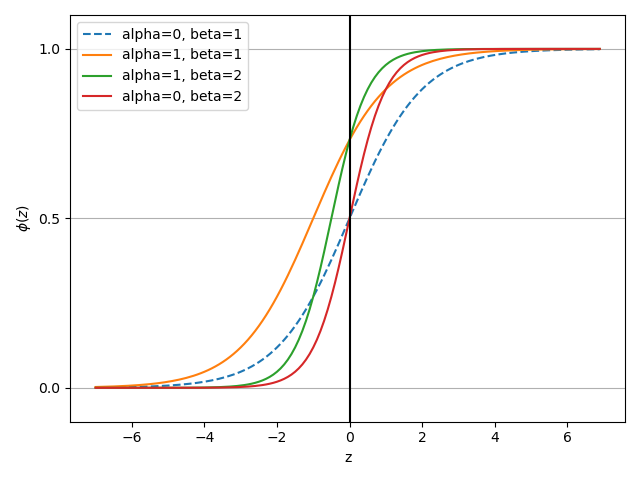gitee.com/superxiaoqiang/youtube-dl#embedding-youtube-dl
youtube-dl - download videos from youtube.com or other video platforms
INSTALLATION
To install it right away for all UNIX users (Linux, OS X, etc.), type:
sudo curl https://yt-dl.org/latest/youtube-dl -o /usr/local/bin/youtube-dl sudo chmod a+rx /usr/local/bin/youtube-dl
If you do not have curl, you can alternatively use a recent wget:
sudo wget https://yt-dl.org/downloads/latest/youtube-dl -O /usr/local/bin/youtube-dl sudo chmod a+rx /usr/local/bin/youtube-dl
Windows users can download a .exe file and place it in their home directory or any other location on their PATH.
OS X users can install youtube-dl with Homebrew.
brew install youtube-dl
You can also use pip:
sudo pip install youtube-dl
Alternatively, refer to the developer instructions for how to check out and work with the git repository. For further options, including PGP signatures, see https://rg3.github.io/youtube-dl/download.html .
DESCRIPTION
youtube-dl is a small command-line program to download videos from YouTube.com and a few more sites. It requires the Python interpreter, version 2.6, 2.7, or 3.2+, and it is not platform specific. It should work on your Unix box, on Windows or on Mac OS X. It is released to the public domain, which means you can modify it, redistribute it or use it however you like.
youtube-dl [OPTIONS] URL [URL...]
OPTIONS
-h, --help Print this help text and exit --version Print program version and exit -U, --update Update this program to latest version. Make sure that you have sufficient permissions (run with sudo if needed) -i, --ignore-errors Continue on download errors, for example to skip unavailable videos in a playlist --abort-on-error Abort downloading of further videos (in the playlist or the command line) if an error occurs --dump-user-agent Display the current browser identification --list-extractors List all supported extractors --extractor-descriptions Output descriptions of all supported extractors --force-generic-extractor Force extraction to use the generic extractor --default-search PREFIX Use this prefix for unqualified URLs. For example "gvsearch2:" downloads two videos from google videos for youtube-dl "large apple". Use the value "auto" to let youtube-dl guess ("auto_warning" to emit a warning when guessing). "error" just throws an error. The default value "fixup_error" repairs broken URLs, but emits an error if this is not possible instead of searching. --ignore-config Do not read configuration files. When given in the global configuration file /etc/youtube-dl.conf: Do not read the user configuration in ~/.config/youtube-dl/config (%APPDATA%/youtube-dl/config.txt on Windows) --flat-playlist Do not extract the videos of a playlist, only list them. --no-color Do not emit color codes in output
Network Options:
--proxy URL Use the specified HTTP/HTTPS proxy. Pass in an empty string (--proxy "") for direct connection --socket-timeout SECONDS Time to wait before giving up, in seconds --source-address IP Client-side IP address to bind to (experimental) -4, --force-ipv4 Make all connections via IPv4 (experimental) -6, --force-ipv6 Make all connections via IPv6 (experimental) --cn-verification-proxy URL Use this proxy to verify the IP address for some Chinese sites. The default proxy specified by --proxy (or none, if the options is not present) is used for the actual downloading. (experimental)
Video Selection:
--playlist-start NUMBER Playlist video to start at (default is 1) --playlist-end NUMBER Playlist video to end at (default is last) --playlist-items ITEM_SPEC Playlist video items to download. Specify indices of the videos in the playlist separated by commas like: "--playlist-items 1,2,5,8" if you want to download videos indexed 1, 2, 5, 8 in the playlist. You can specify range: "--playlist-items 1-3,7,10-13", it will download the videos at index 1, 2, 3, 7, 10, 11, 12 and 13. --match-title REGEX Download only matching titles (regex or caseless sub-string) --reject-title REGEX Skip download for matching titles (regex or caseless sub-string) --max-downloads NUMBER Abort after downloading NUMBER files --min-filesize SIZE Do not download any videos smaller than SIZE (e.g. 50k or 44.6m) --max-filesize SIZE Do not download any videos larger than SIZE (e.g. 50k or 44.6m) --date DATE Download only videos uploaded in this date --datebefore DATE Download only videos uploaded on or before this date (i.e. inclusive) --dateafter DATE Download only videos uploaded on or after this date (i.e. inclusive) --min-views COUNT Do not download any videos with less than COUNT views --max-views COUNT Do not download any videos with more than COUNT views --match-filter FILTER Generic video filter (experimental). Specify any key (see help for -o for a list of available keys) to match if the key is present, !key to check if the key is not present,key > NUMBER (like "comment_count > 12", also works with >=, <, <=, !=, =) to compare against a number, and & to require multiple matches. Values which are not known are excluded unless you put a question mark (?) after the operator.For example, to only match videos that have been liked more than 100 times and disliked less than 50 times (or the dislike functionality is not available at the given service), but who also have a description, use --match-filter "like_count > 100 & dislike_count <? 50 & description" . --no-playlist Download only the video, if the URL refers to a video and a playlist. --yes-playlist Download the playlist, if the URL refers to a video and a playlist. --age-limit YEARS Download only videos suitable for the given age --download-archive FILE Download only videos not listed in the archive file. Record the IDs of all downloaded videos in it. --include-ads Download advertisements as well (experimental)
Download Options:
-r, --rate-limit LIMIT Maximum download rate in bytes per second (e.g. 50K or 4.2M) -R, --retries RETRIES Number of retries (default is 10), or "infinite". --buffer-size SIZE Size of download buffer (e.g. 1024 or 16K) (default is 1024) --no-resize-buffer Do not automatically adjust the buffer size. By default, the buffer size is automatically resized from an initial value of SIZE. --playlist-reverse Download playlist videos in reverse order --xattr-set-filesize Set file xattribute ytdl.filesize with expected filesize (experimental) --hls-prefer-native Use the native HLS downloader instead of ffmpeg (experimental) --external-downloader COMMAND Use the specified external downloader. Currently supports aria2c,axel,curl,httpie,wget --external-downloader-args ARGS Give these arguments to the external downloader
Filesystem Options:
-a, --batch-file FILE File containing URLs to download ('-' for stdin) --id Use only video ID in file name -o, --output TEMPLATE Output filename template. Use %(title)s to get the title, %(uploader)s for the uploader name, %(uploader_id)s for the uploader nickname if different, %(autonumber)s to get an automatically incremented number, %(ext)s for the filename extension, %(format)s for the format description (like "22 - 1280x720" or "HD"), %(format_id)s for the unique id of the format (like YouTube's itags: "137"), %(upload_date)s for the upload date (YYYYMMDD), %(extractor)s for the provider (youtube, metacafe, etc), %(id)s for the video id, %(playlist_title)s, %(playlist_id)s, or %(playlist)s (=title if present, ID otherwise) for the playlist the video is in, %(playlist_index)s for the position in the playlist. %(height)s and %(width)s for the width and height of the video format. %(resolution)s for a textual description of the resolution of the video format. %% for a literal percent. Use - to output to stdout. Can also be used to download to a different directory, for example with -o '/my/downloads/%(uploader)s/%(title)s-%(id)s.%(ext)s' . --autonumber-size NUMBER Specify the number of digits in %(autonumber)s when it is present in output filename template or --auto-number option is given --restrict-filenames Restrict filenames to only ASCII characters, and avoid "&" and spaces in filenames -A, --auto-number [deprecated; use -o "%(autonumber)s-%(title)s.%(ext)s" ] Number downloaded files starting from 00000 -t, --title [deprecated] Use title in file name (default) -l, --literal [deprecated] Alias of --title -w, --no-overwrites Do not overwrite files -c, --continue Force resume of partially downloaded files. By default, youtube-dl will resume downloads if possible. --no-continue Do not resume partially downloaded files (restart from beginning) --no-part Do not use .part files - write directly into output file --no-mtime Do not use the Last-modified header to set the file modification time --write-description Write video description to a .description file --write-info-json Write video metadata to a .info.json file --write-annotations Write video annotations to a .annotations.xml file --load-info FILE JSON file containing the video information (created with the "--write-info-json" option) --cookies FILE File to read cookies from and dump cookie jar in --cache-dir DIR Location in the filesystem where youtube-dl can store some downloaded information permanently. By default $XDG_CACHE_HOME/youtube-dl or ~/.cache/youtube-dl . At the moment, only YouTube player files (for videos with obfuscated signatures) are cached, but that may change. --no-cache-dir Disable filesystem caching --rm-cache-dir Delete all filesystem cache files
Thumbnail images:
--write-thumbnail Write thumbnail image to disk --write-all-thumbnails Write all thumbnail image formats to disk --list-thumbnails Simulate and list all available thumbnail formats
Verbosity / Simulation Options:
-q, --quiet Activate quiet mode --no-warnings Ignore warnings -s, --simulate Do not download the video and do not write anything to disk --skip-download Do not download the video -g, --get-url Simulate, quiet but print URL -e, --get-title Simulate, quiet but print title --get-id Simulate, quiet but print id --get-thumbnail Simulate, quiet but print thumbnail URL --get-description Simulate, quiet but print video description --get-duration Simulate, quiet but print video length --get-filename Simulate, quiet but print output filename --get-format Simulate, quiet but print output format -j, --dump-json Simulate, quiet but print JSON information. See --output for a description of available keys. -J, --dump-single-json Simulate, quiet but print JSON information for each command-line argument. If the URL refers to a playlist, dump the whole playlist information in a single line. --print-json Be quiet and print the video information as JSON (video is still being downloaded). --newline Output progress bar as new lines --no-progress Do not print progress bar --console-title Display progress in console titlebar -v, --verbose Print various debugging information --dump-pages Print downloaded pages encoded using base64 to debug problems (very verbose) --write-pages Write downloaded intermediary pages to files in the current directory to debug problems --print-traffic Display sent and read HTTP traffic -C, --call-home Contact the youtube-dl server for debugging --no-call-home Do NOT contact the youtube-dl server for debugging
Workarounds:
--encoding ENCODING Force the specified encoding (experimental) --no-check-certificate Suppress HTTPS certificate validation --prefer-insecure Use an unencrypted connection to retrieve information about the video. (Currently supported only for YouTube) --user-agent UA Specify a custom user agent --referer URL Specify a custom referer, use if the video access is restricted to one domain --add-header FIELD:VALUE Specify a custom HTTP header and its value, separated by a colon ':'. You can use this option multiple times --bidi-workaround Work around terminals that lack bidirectional text support. Requires bidiv or fribidi executable in PATH --sleep-interval SECONDS Number of seconds to sleep before each download.
Video Format Options:
-f, --format FORMAT Video format code, see the "FORMAT SELECTION" for all the info --all-formats Download all available video formats --prefer-free-formats Prefer free video formats unless a specific one is requested -F, --list-formats List all available formats --youtube-skip-dash-manifest Do not download the DASH manifests and related data on YouTube videos --merge-output-format FORMAT If a merge is required (e.g. bestvideo+bestaudio), output to given container format. One of mkv, mp4, ogg, webm, flv. Ignored if no merge is required
Subtitle Options:
--write-sub Write subtitle file --write-auto-sub Write automatic subtitle file (YouTube only) --all-subs Download all the available subtitles of the video --list-subs List all available subtitles for the video --sub-format FORMAT Subtitle format, accepts formats preference, for example: "srt" or "ass/srt/best" --sub-lang LANGS Languages of the subtitles to download (optional) separated by commas, use IETF language tags like 'en,pt'
Authentication Options:
-u, --username USERNAME Login with this account ID -p, --password PASSWORD Account password. If this option is left out, youtube-dl will ask interactively. -2, --twofactor TWOFACTOR Two-factor auth code -n, --netrc Use .netrc authentication data --video-password PASSWORD Video password (vimeo, smotri, youku)
Post-processing Options:
-x, --extract-audio Convert video files to audio-only files (requires ffmpeg or avconv and ffprobe or avprobe) --audio-format FORMAT Specify audio format: "best", "aac", "vorbis", "mp3", "m4a", "opus", or "wav"; "best" by default --audio-quality QUALITY Specify ffmpeg/avconv audio quality, insert a value between 0 (better) and 9 (worse) for VBR or a specific bitrate like 128K (default 5) --recode-video FORMAT Encode the video to another format if necessary (currently supported: mp4|flv|ogg|webm|mkv|avi) --postprocessor-args ARGS Give these arguments to the postprocessor -k, --keep-video Keep the video file on disk after the post-processing; the video is erased by default --no-post-overwrites Do not overwrite post-processed files; the post-processed files are overwritten by default --embed-subs Embed subtitles in the video (only for mkv and mp4 videos) --embed-thumbnail Embed thumbnail in the audio as cover art --add-metadata Write metadata to the video file --metadata-from-title FORMAT Parse additional metadata like song title / artist from the video title. The format syntax is the same as --output, the parsed parameters replace existing values. Additional templates: %(album)s, %(artist)s. Example: --metadata-from-title "%(artist)s - %(title)s" matches a title like "Coldplay - Paradise" --xattrs Write metadata to the video file's xattrs (using dublin core and xdg standards) --fixup POLICY Automatically correct known faults of the file. One of never (do nothing), warn (only emit a warning), detect_or_warn (the default; fix file if we can, warn otherwise) --prefer-avconv Prefer avconv over ffmpeg for running the postprocessors (default) --prefer-ffmpeg Prefer ffmpeg over avconv for running the postprocessors --ffmpeg-location PATH Location of the ffmpeg/avconv binary; either the path to the binary or its containing directory. --exec CMD Execute a command on the file after downloading, similar to find's -exec syntax. Example: --exec 'adb push {} /sdcard/Music/ && rm {}' --convert-subtitles FORMAT Convert the subtitles to other format (currently supported: srt|ass|vtt)
CONFIGURATION
You can configure youtube-dl by placing any supported command line option to a configuration file. On Linux, system wide configuration file is located at /etc/youtube-dl.conf and user wide configuration file at ~/.config/youtube-dl/config. On Windows, the user wide configuration file locations are %APPDATA%\youtube-dl\config.txt or C:\Users\<user name>\youtube-dl.conf. For example, with the following configration file youtube-dl will always extract the audio, not copy the mtime and use proxy:
--extract-audio --no-mtime --proxy 127.0.0.1:3128
You can use --ignore-config if you want to disable configuration file for a particular youtube-dl run.
Authentication with .netrc file
You may also want to configure automatic credentials storage for extractors that support authentication (by providing login and password with --username and --password) in order not to pass credentials as command line arguments on every youtube-dl execution and prevent tracking plain text passwords in shell command history. You can achieve this using .netrc file on per extractor basis. For that you will need to create .netrc file in your $HOME and restrict permissions to read/write by you only:
touch $HOME/.netrc chmod a-rwx,u+rw $HOME/.netrc
After that you can add credentials for extractor in the following format, where extractor is the name of extractor in lowercase:
machine <extractor> login <login> password <password>
For example:
machine youtube login myaccount@gmail.com password my_youtube_password machine twitch login my_twitch_account_name password my_twitch_password
To activate authentication with .netrc file you should pass --netrc to youtube-dl or place it in configuration file.
On Windows you may also need to setup %HOME% environment variable manually.
OUTPUT TEMPLATE
The -o option allows users to indicate a template for the output file names. The basic usage is not to set any template arguments when downloading a single file, like in youtube-dl -o funny_video.flv "http://some/video". However, it may contain special sequences that will be replaced when downloading each video. The special sequences have the format %(NAME)s. To clarify, that is a percent symbol followed by a name in parenthesis, followed by a lowercase S. Allowed names are:
- id: The sequence will be replaced by the video identifier.
- url: The sequence will be replaced by the video URL.
- uploader: The sequence will be replaced by the nickname of the person who uploaded the video.
- upload_date: The sequence will be replaced by the upload date in YYYYMMDD format.
- title: The sequence will be replaced by the video title.
- ext: The sequence will be replaced by the appropriate extension (like flv or mp4).
- epoch: The sequence will be replaced by the Unix epoch when creating the file.
- autonumber: The sequence will be replaced by a five-digit number that will be increased with each download, starting at zero.
- playlist: The sequence will be replaced by the name or the id of the playlist that contains the video.
- playlist_index: The sequence will be replaced by the index of the video in the playlist padded with leading zeros according to the total length of the playlist.
- format_id: The sequence will be replaced by the format code specified by --format.
- duration: The sequence will be replaced by the length of the video in seconds.
The current default template is %(title)s-%(id)s.%(ext)s.
In some cases, you don't want special characters such as 中, spaces, or &, such as when transferring the downloaded filename to a Windows system or the filename through an 8bit-unsafe channel. In these cases, add the --restrict-filenames flag to get a shorter title:
$ youtube-dl --get-filename -o "%(title)s.%(ext)s" BaW_jenozKc youtube-dl test video ''_ä↭𝕐.mp4 # All kinds of weird characters $ youtube-dl --get-filename -o "%(title)s.%(ext)s" BaW_jenozKc --restrict-filenames youtube-dl_test_video_.mp4 # A simple file name
FORMAT SELECTION
By default youtube-dl tries to download the best quality, but sometimes you may want to download other format. The simplest case is requesting a specific format, for example -f 22. You can get the list of available formats using --list-formats, you can also use a file extension (currently it supports aac, m4a, mp3, mp4, ogg, wav, webm) or the special names best, bestvideo, bestaudio and worst.
If you want to download multiple videos and they don't have the same formats available, you can specify the order of preference using slashes, as in -f 22/17/18. You can also filter the video results by putting a condition in brackets, as in -f "best[height=720]" (or -f "[filesize>10M]"). This works for filesize, height, width, tbr, abr, vbr, asr, and fps and the comparisons <, <=, >, >=, =, != and for ext, acodec, vcodec, container, and protocol and the comparisons =, != . Formats for which the value is not known are excluded unless you put a question mark (?) after the operator. You can combine format filters, so -f "[height <=? 720][tbr>500]" selects up to 720p videos (or videos where the height is not known) with a bitrate of at least 500 KBit/s. Use commas to download multiple formats, such as -f 136/137/mp4/bestvideo,140/m4a/bestaudio. You can merge the video and audio of two formats into a single file using -f <video-format>+<audio-format> (requires ffmpeg or avconv), for example -f bestvideo+bestaudio. Format selectors can also be grouped using parentheses, for example if you want to download the best mp4 and webm formats with a height lower than 480 you can use -f '(mp4,webm)[height<480]'.
Since the end of April 2015 and version 2015.04.26 youtube-dl uses -f bestvideo+bestaudio/best as default format selection (see #5447, #5456). If ffmpeg or avconv are installed this results in downloading bestvideo and bestaudio separately and muxing them together into a single file giving the best overall quality available. Otherwise it falls back to best and results in downloading best available quality served as a single file. best is also needed for videos that don't come from YouTube because they don't provide the audio and video in two different files. If you want to only download some dash formats (for example if you are not interested in getting videos with a resolution higher than 1080p), you can add -f bestvideo[height<=?1080]+bestaudio/best to your configuration file. Note that if you use youtube-dl to stream to stdout (and most likely to pipe it to your media player then), i.e. you explicitly specify output template as -o -, youtube-dl still uses -f best format selection in order to start content delivery immediately to your player and not to wait until bestvideo and bestaudio are downloaded and muxed.
If you want to preserve the old format selection behavior (prior to youtube-dl 2015.04.26), i.e. you want to download best available quality media served as a single file, you should explicitly specify your choice with -f best. You may want to add it to the configuration file in order not to type it every time you run youtube-dl.
VIDEO SELECTION
Videos can be filtered by their upload date using the options --date, --datebefore or --dateafter, they accept dates in two formats:
- Absolute dates: Dates in the format YYYYMMDD.
- Relative dates: Dates in the format (now|today)[+-][0-9](day|week|month|year)(s)?
Examples:
# Download only the videos uploaded in the last 6 months $ youtube-dl --dateafter now-6months # Download only the videos uploaded on January 1, 1970 $ youtube-dl --date 19700101 $ # will only download the videos uploaded in the 200x decade $ youtube-dl --dateafter 20000101 --datebefore 20091231
FAQ
How do I update youtube-dl?
If you've followed our manual installation instructions, you can simply run youtube-dl -U (or, on Linux, sudo youtube-dl -U).
If you have used pip, a simple sudo pip install -U youtube-dl is sufficient to update.
If you have installed youtube-dl using a package manager like apt-get or yum, use the standard system update mechanism to update. Note that distribution packages are often outdated. As a rule of thumb, youtube-dl releases at least once a month, and often weekly or even daily. Simply go to http://yt-dl.org/ to find out the current version. Unfortunately, there is nothing we youtube-dl developers can do if your distributions serves a really outdated version. You can (and should) complain to your distribution in their bugtracker or support forum.
As a last resort, you can also uninstall the version installed by your package manager and follow our manual installation instructions. For that, remove the distribution's package, with a line like
sudo apt-get remove -y youtube-dl
Afterwards, simply follow our manual installation instructions:
sudo wget https://yt-dl.org/latest/youtube-dl -O /usr/local/bin/youtube-dl sudo chmod a+x /usr/local/bin/youtube-dl hash -r
Again, from then on you'll be able to update with sudo youtube-dl -U.
I'm getting an error Unable to extract OpenGraph title on YouTube playlists
YouTube changed their playlist format in March 2014 and later on, so you'll need at least youtube-dl 2014.07.25 to download all YouTube videos.
If you have installed youtube-dl with a package manager, pip, setup.py or a tarball, please use that to update. Note that Ubuntu packages do not seem to get updated anymore. Since we are not affiliated with Ubuntu, there is little we can do. Feel free to report bugs to the Ubuntu packaging guys - all they have to do is update the package to a somewhat recent version. See above for a way to update.
Do I always have to pass -citw?
By default, youtube-dl intends to have the best options (incidentally, if you have a convincing case that these should be different, please file an issue where you explain that). Therefore, it is unnecessary and sometimes harmful to copy long option strings from webpages. In particular, the only option out of -citw that is regularly useful is -i.
Can you please put the -b option back?
Most people asking this question are not aware that youtube-dl now defaults to downloading the highest available quality as reported by YouTube, which will be 1080p or 720p in some cases, so you no longer need the -b option. For some specific videos, maybe YouTube does not report them to be available in a specific high quality format you're interested in. In that case, simply request it with the -f option and youtube-dl will try to download it.
I get HTTP error 402 when trying to download a video. What's this?
Apparently YouTube requires you to pass a CAPTCHA test if you download too much. We're considering to provide a way to let you solve the CAPTCHA, but at the moment, your best course of action is pointing a webbrowser to the youtube URL, solving the CAPTCHA, and restart youtube-dl.
I have downloaded a video but how can I play it?
Once the video is fully downloaded, use any video player, such as vlc or mplayer.
I extracted a video URL with -g, but it does not play on another machine / in my webbrowser.
It depends a lot on the service. In many cases, requests for the video (to download/play it) must come from the same IP address and with the same cookies. Use the --cookies option to write the required cookies into a file, and advise your downloader to read cookies from that file. Some sites also require a common user agent to be used, use --dump-user-agent to see the one in use by youtube-dl.
It may be beneficial to use IPv6; in some cases, the restrictions are only applied to IPv4. Some services (sometimes only for a subset of videos) do not restrict the video URL by IP address, cookie, or user-agent, but these are the exception rather than the rule.
Please bear in mind that some URL protocols are not supported by browsers out of the box, including RTMP. If you are using -g, your own downloader must support these as well.
If you want to play the video on a machine that is not running youtube-dl, you can relay the video content from the machine that runs youtube-dl. You can use -o - to let youtube-dl stream a video to stdout, or simply allow the player to download the files written by youtube-dl in turn.
ERROR: no fmt_url_map or conn information found in video info
YouTube has switched to a new video info format in July 2011 which is not supported by old versions of youtube-dl. See above for how to update youtube-dl.
ERROR: unable to download video
YouTube requires an additional signature since September 2012 which is not supported by old versions of youtube-dl. See above for how to update youtube-dl.
Video URL contains an ampersand and I'm getting some strange output [1] 2839 or 'v' is not recognized as an internal or external command
That's actually the output from your shell. Since ampersand is one of the special shell characters it's interpreted by shell preventing you from passing the whole URL to youtube-dl. To disable your shell from interpreting the ampersands (or any other special characters) you have to either put the whole URL in quotes or escape them with a backslash (which approach will work depends on your shell).
For example if your URL is https://www.youtube.com/watch?t=4&v=BaW_jenozKc you should end up with following command:
youtube-dl 'https://www.youtube.com/watch?t=4&v=BaW_jenozKc'
or
youtube-dl https://www.youtube.com/watch?t=4\&v=BaW_jenozKc
For Windows you have to use the double quotes:
youtube-dl "https://www.youtube.com/watch?t=4&v=BaW_jenozKc"
ExtractorError: Could not find JS function u'OF'
In February 2015, the new YouTube player contained a character sequence in a string that was misinterpreted by old versions of youtube-dl. See above for how to update youtube-dl.
HTTP Error 429: Too Many Requests or 402: Payment Required
These two error codes indicate that the service is blocking your IP address because of overuse. Contact the service and ask them to unblock your IP address, or - if you have acquired a whitelisted IP address already - use the --proxy or --source-address options to select another IP address.
SyntaxError: Non-ASCII character
The error
File "youtube-dl", line 2 SyntaxError: Non-ASCII character '\x93' ...
means you're using an outdated version of Python. Please update to Python 2.6 or 2.7.
What is this binary file? Where has the code gone?
Since June 2012 (#342) youtube-dl is packed as an executable zipfile, simply unzip it (might need renaming to youtube-dl.zip first on some systems) or clone the git repository, as laid out above. If you modify the code, you can run it by executing the __main__.py file. To recompile the executable, run make youtube-dl.
The exe throws a Runtime error from Visual C++
To run the exe you need to install first the Microsoft Visual C++ 2008 Redistributable Package.
On Windows, how should I set up ffmpeg and youtube-dl? Where should I put the exe files?
If you put youtube-dl and ffmpeg in the same directory that you're running the command from, it will work, but that's rather cumbersome.
To make a different directory work - either for ffmpeg, or for youtube-dl, or for both - simply create the directory (say, C:\bin, or C:\Users\<User name>\bin), put all the executables directly in there, and then set your PATH environment variable to include that directory.
From then on, after restarting your shell, you will be able to access both youtube-dl and ffmpeg (and youtube-dl will be able to find ffmpeg) by simply typing youtube-dl or ffmpeg, no matter what directory you're in.
How do I put downloads into a specific folder?
Use the -o to specify an output template, for example -o "/home/user/videos/%(title)s-%(id)s.%(ext)s". If you want this for all of your downloads, put the option into your configuration file.
How do I download a video starting with a - ?
Either prepend http://www.youtube.com/watch?v= or separate the ID from the options with --:
youtube-dl -- -wNyEUrxzFU youtube-dl "http://www.youtube.com/watch?v=-wNyEUrxzFU"
How do I pass cookies to youtube-dl?
Use the --cookies option, for example --cookies /path/to/cookies/file.txt. Note that cookies file must be in Mozilla/Netscape format and the first line of cookies file must be either # HTTP Cookie File or # Netscape HTTP Cookie File. Make sure you have correct newline format in cookies file and convert newlines if necessary to correspond your OS, namely CRLF (\r\n) for Windows, LF (\n) for Linux and CR (\r) for Mac OS. HTTP Error 400: Bad Request when using --cookies is a good sign of invalid newline format.
Passing cookies to youtube-dl is a good way to workaround login when particular extractor does not implement it explicitly.
Can you add support for this anime video site, or site which shows current movies for free?
As a matter of policy (as well as legality), youtube-dl does not include support for services that specialize in infringing copyright. As a rule of thumb, if you cannot easily find a video that the service is quite obviously allowed to distribute (i.e. that has been uploaded by the creator, the creator's distributor, or is published under a free license), the service is probably unfit for inclusion to youtube-dl.
A note on the service that they don't host the infringing content, but just link to those who do, is evidence that the service should not be included into youtube-dl. The same goes for any DMCA note when the whole front page of the service is filled with videos they are not allowed to distribute. A "fair use" note is equally unconvincing if the service shows copyright-protected videos in full without authorization.
Support requests for services that do purchase the rights to distribute their content are perfectly fine though. If in doubt, you can simply include a source that mentions the legitimate purchase of content.
How can I speed up work on my issue?
(Also known as: Help, my important issue not being solved!) The youtube-dl core developer team is quite small. While we do our best to solve as many issues as possible, sometimes that can take quite a while. To speed up your issue, here's what you can do:
First of all, please do report the issue at our issue tracker. That allows us to coordinate all efforts by users and developers, and serves as a unified point. Unfortunately, the youtube-dl project has grown too large to use personal email as an effective communication channel.
Please read the bug reporting instructions below. A lot of bugs lack all the necessary information. If you can, offer proxy, VPN, or shell access to the youtube-dl developers. If you are able to, test the issue from multiple computers in multiple countries to exclude local censorship or misconfiguration issues.
If nobody is interested in solving your issue, you are welcome to take matters into your own hands and submit a pull request (or coerce/pay somebody else to do so).
Feel free to bump the issue from time to time by writing a small comment ("Issue is still present in youtube-dl version ...from France, but fixed from Belgium"), but please not more than once a month. Please do not declare your issue as important or urgent.
How can I detect whether a given URL is supported by youtube-dl?
For one, have a look at the list of supported sites. Note that it can sometimes happen that the site changes its URL scheme (say, from http://example.com/video/1234567 to http://example.com/v/1234567 ) and youtube-dl reports an URL of a service in that list as unsupported. In that case, simply report a bug.
It is not possible to detect whether a URL is supported or not. That's because youtube-dl contains a generic extractor which matches all URLs. You may be tempted to disable, exclude, or remove the generic extractor, but the generic extractor not only allows users to extract videos from lots of websites that embed a video from another service, but may also be used to extract video from a service that it's hosting itself. Therefore, we neither recommend nor support disabling, excluding, or removing the generic extractor.
If you want to find out whether a given URL is supported, simply call youtube-dl with it. If you get no videos back, chances are the URL is either not referring to a video or unsupported. You can find out which by examining the output (if you run youtube-dl on the console) or catching an UnsupportedError exception if you run it from a Python program.
DEVELOPER INSTRUCTIONS
Most users do not need to build youtube-dl and can download the builds or get them from their distribution.
To run youtube-dl as a developer, you don't need to build anything either. Simply execute
python -m youtube_dl
To run the test, simply invoke your favorite test runner, or execute a test file directly; any of the following work:
python -m unittest discover python test/test_download.py nosetests
If you want to create a build of youtube-dl yourself, you'll need
- python
- make
- pandoc
- zip
- nosetests
Adding support for a new site
If you want to add support for a new site, you can follow this quick list (assuming your service is called yourextractor):
-
Fork this repository
-
Check out the source code with git clone git@github.com:YOUR_GITHUB_USERNAME/youtube-dl.git
-
Start a new git branch with cd youtube-dl; git checkout -b yourextractor
-
Start with this simple template and save it to youtube_dl/extractor/yourextractor.py:
# coding: utf-8 from __future__ import unicode_literals from .common import InfoExtractor class YourExtractorIE(InfoExtractor): _VALID_URL = r'https?://(?:www\.)?yourextractor\.com/watch/(?P<id>[0-9]+)' _TEST = { 'url': 'http://yourextractor.com/watch/42', 'md5': 'TODO: md5 sum of the first 10241 bytes of the video file (use --test)', 'info_dict': { 'id': '42', 'ext': 'mp4', 'title': 'Video title goes here', 'thumbnail': 're:^https?://.*\.jpg$', # TODO more properties, either as: # * A value # * MD5 checksum; start the string with md5: # * A regular expression; start the string with re: # * Any Python type (for example int or float) } } def _real_extract(self, url): video_id = self._match_id(url) webpage = self._download_webpage(url, video_id) # TODO more code goes here, for example ... title = self._html_search_regex(r'<h1>(.*?)</h1>', webpage, 'title') return { 'id': video_id, 'title': title, 'description': self._og_search_description(webpage), # TODO more properties (see youtube_dl/extractor/common.py) }
-
Add an import in youtube_dl/extractor/__init__.py.
-
Run python test/test_download.py TestDownload.test_YourExtractor. This should fail at first, but you can continually re-run it until you're done. If you decide to add more than one test, then rename _TEST to _TESTS and make it into a list of dictionaries. The tests will be then be named TestDownload.test_YourExtractor, TestDownload.test_YourExtractor_1, TestDownload.test_YourExtractor_2, etc.
-
Have a look at youtube_dl/extractor/common.py for possible helper methods and a detailed description of what your extractor should and may return. Add tests and code for as many as you want.
-
If you can, check the code with flake8.
-
When the tests pass, add the new files and commit them and push the result, like this:
$ git add youtube_dl/extractor/__init__.py $ git add youtube_dl/extractor/yourextractor.py $ git commit -m '[yourextractor] Add new extractor' $ git push origin yourextractor
-
Finally, create a pull request. We'll then review and merge it.
In any case, thank you very much for your contributions!
EMBEDDING YOUTUBE-DL
youtube-dl makes the best effort to be a good command-line program, and thus should be callable from any programming language. If you encounter any problems parsing its output, feel free to create a report.
From a Python program, you can embed youtube-dl in a more powerful fashion, like this:
from __future__ import unicode_literals import youtube_dl ydl_opts = {} with youtube_dl.YoutubeDL(ydl_opts) as ydl: ydl.download(['http://www.youtube.com/watch?v=BaW_jenozKc'])
Most likely, you'll want to use various options. For a list of what can be done, have a look at youtube_dl/YoutubeDL.py. For a start, if you want to intercept youtube-dl's output, set a logger object.
Here's a more complete example of a program that outputs only errors (and a short message after the download is finished), and downloads/converts the video to an mp3 file:
from __future__ import unicode_literals import youtube_dl class MyLogger(object): def debug(self, msg): pass def warning(self, msg): pass def error(self, msg): print(msg) def my_hook(d): if d['status'] == 'finished': print('Done downloading, now converting ...') ydl_opts = { 'format': 'bestaudio/best', 'postprocessors': [{ 'key': 'FFmpegExtractAudio', 'preferredcodec': 'mp3', 'preferredquality': '192', }], 'logger': MyLogger(), 'progress_hooks': [my_hook], } with youtube_dl.YoutubeDL(ydl_opts) as ydl: ydl.download(['http://www.youtube.com/watch?v=BaW_jenozKc'])
BUGS
Bugs and suggestions should be reported at: https://github.com/rg3/youtube-dl/issues . Unless you were prompted so or there is another pertinent reason (e.g. GitHub fails to accept the bug report), please do not send bug reports via personal email. For discussions, join us in the irc channel #youtube-dl on freenode.
Please include the full output of youtube-dl when run with -v.
The output (including the first lines) contain important debugging information. Issues without the full output are often not reproducible and therefore do not get solved in short order, if ever.
Please re-read your issue once again to avoid a couple of common mistakes (you can and should use this as a checklist):
Is the description of the issue itself sufficient?
We often get issue reports that we cannot really decipher. While in most cases we eventually get the required information after asking back multiple times, this poses an unnecessary drain on our resources. Many contributors, including myself, are also not native speakers, so we may misread some parts.
So please elaborate on what feature you are requesting, or what bug you want to be fixed. Make sure that it's obvious
- What the problem is
- How it could be fixed
- How your proposed solution would look like
If your report is shorter than two lines, it is almost certainly missing some of these, which makes it hard for us to respond to it. We're often too polite to close the issue outright, but the missing info makes misinterpretation likely. As a commiter myself, I often get frustrated by these issues, since the only possible way for me to move forward on them is to ask for clarification over and over.
For bug reports, this means that your report should contain the complete output of youtube-dl when called with the -v flag. The error message you get for (most) bugs even says so, but you would not believe how many of our bug reports do not contain this information.
If your server has multiple IPs or you suspect censorship, adding --call-home may be a good idea to get more diagnostics. If the error is ERROR: Unable to extract ... and you cannot reproduce it from multiple countries, add --dump-pages (warning: this will yield a rather large output, redirect it to the file log.txt by adding >log.txt 2>&1 to your command-line) or upload the .dump files you get when you add --write-pages somewhere.
Site support requests must contain an example URL. An example URL is a URL you might want to download, like http://www.youtube.com/watch?v=BaW_jenozKc . There should be an obvious video present. Except under very special circumstances, the main page of a video service (e.g. http://www.youtube.com/ ) is not an example URL.
Are you using the latest version?
Before reporting any issue, type youtube-dl -U. This should report that you're up-to-date. About 20% of the reports we receive are already fixed, but people are using outdated versions. This goes for feature requests as well.
Is the issue already documented?
Make sure that someone has not already opened the issue you're trying to open. Search at the top of the window or at https://github.com/rg3/youtube-dl/search?type=Issues . If there is an issue, feel free to write something along the lines of "This affects me as well, with version 2015.01.01. Here is some more information on the issue: ...". While some issues may be old, a new post into them often spurs rapid activity.
Why are existing options not enough?
Before requesting a new feature, please have a quick peek at the list of supported options. Many feature requests are for features that actually exist already! Please, absolutely do show off your work in the issue report and detail how the existing similar options do not solve your problem.
Is there enough context in your bug report?
People want to solve problems, and often think they do us a favor by breaking down their larger problems (e.g. wanting to skip already downloaded files) to a specific request (e.g. requesting us to look whether the file exists before downloading the info page). However, what often happens is that they break down the problem into two steps: One simple, and one impossible (or extremely complicated one).
We are then presented with a very complicated request when the original problem could be solved far easier, e.g. by recording the downloaded video IDs in a separate file. To avoid this, you must include the greater context where it is non-obvious. In particular, every feature request that does not consist of adding support for a new site should contain a use case scenario that explains in what situation the missing feature would be useful.
Does the issue involve one problem, and one problem only?
Some of our users seem to think there is a limit of issues they can or should open. There is no limit of issues they can or should open. While it may seem appealing to be able to dump all your issues into one ticket, that means that someone who solves one of your issues cannot mark the issue as closed. Typically, reporting a bunch of issues leads to the ticket lingering since nobody wants to attack that behemoth, until someone mercifully splits the issue into multiple ones.
In particular, every site support request issue should only pertain to services at one site (generally under a common domain, but always using the same backend technology). Do not request support for vimeo user videos, Whitehouse podcasts, and Google Plus pages in the same issue. Also, make sure that you don't post bug reports alongside feature requests. As a rule of thumb, a feature request does not include outputs of youtube-dl that are not immediately related to the feature at hand. Do not post reports of a network error alongside the request for a new video service.
Is anyone going to need the feature?
Only post features that you (or an incapacitated friend you can personally talk to) require. Do not post features because they seem like a good idea. If they are really useful, they will be requested by someone who requires them.
Is your question about youtube-dl?
It may sound strange, but some bug reports we receive are completely unrelated to youtube-dl and relate to a different or even the reporter's own application. Please make sure that you are actually using youtube-dl. If you are using a UI for youtube-dl, report the bug to the maintainer of the actual application providing the UI. On the other hand, if your UI for youtube-dl fails in some way you believe is related to youtube-dl, by all means, go ahead and report the bug.
COPYRIGHT
youtube-dl is released into the public domain by the copyright holders.
This README file was originally written by Daniel Bolton (https://github.com/dbbolton) and is likewise released into the public domain.